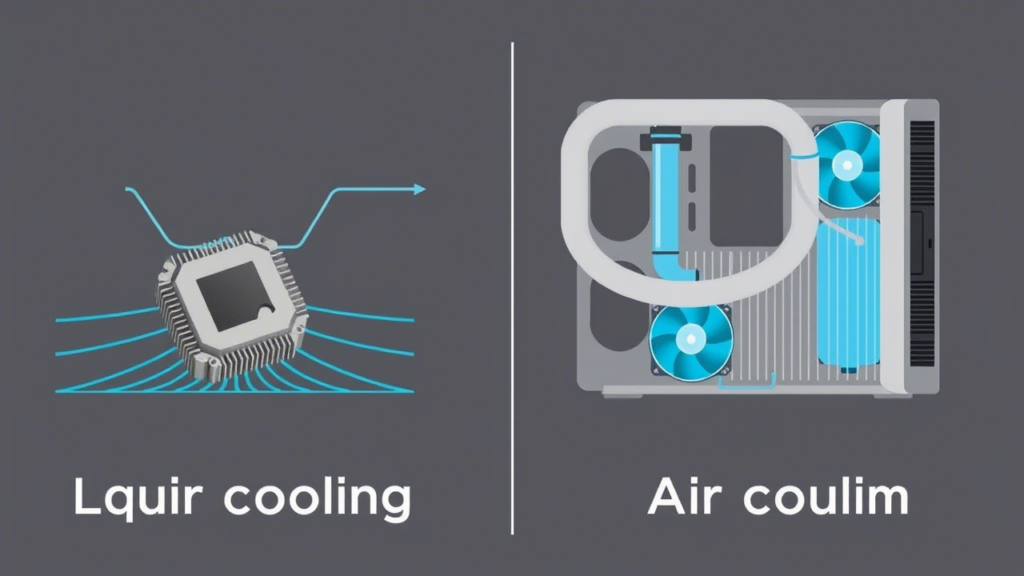Liquid Cooling vs. Air Cooling in PCs: A Calm Comparison
When building or upgrading a PC, one of the key decisions you’ll face is choosing between liquid cooling and air cooling for your CPU (and sometimes GPU). Both methods have their strengths and weaknesses, and the best choice depends on your needs, budget, and preferences.
In this article, we’ll explore the differences between liquid cooling and air cooling in a balanced, straightforward manner—helping you decide which solution is right for your setup.
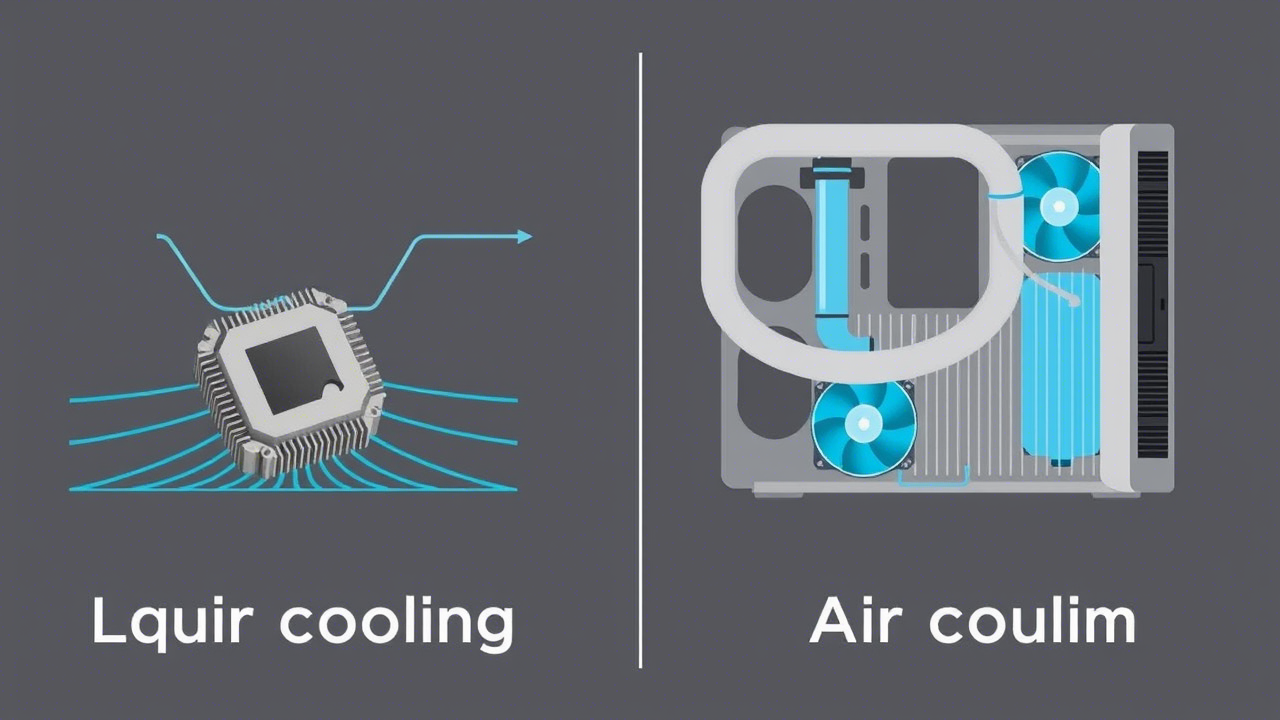
How Air Cooling Works
Air cooling is the most traditional and widely used method for keeping PC components at safe temperatures. It relies on:
- Heat sinks – Metal blocks with fins that absorb heat from the CPU.
- Fans – Move air across the heat sink to dissipate heat.
Pros of Air Cooling
✅ Simple and reliable – Fewer moving parts mean less risk of failure.
✅ Cost-effective – High-quality air coolers are often cheaper than liquid cooling setups.
✅ Low maintenance – No need to refill liquids or worry about leaks.
✅ Good for most users – Handles moderate overclocking and daily tasks well.
Cons of Air Cooling
❌ Bulkier design – Large heat sinks can interfere with RAM or case space.
❌ Louder under load – Fans may ramp up noise during intense workloads.
❌ Less efficient for extreme cooling – Struggles with very high-end overclocking.
How Liquid Cooling Works
Liquid cooling uses a coolant (usually a water-based solution) to transfer heat away from components. There are two main types:
- AIO (All-in-One) Coolers – Pre-built, sealed units with a radiator, pump, and tubing.
- Custom Loop Cooling – DIY setups with separate pumps, reservoirs, and blocks (for advanced users).
Pros of Liquid Cooling
✅ Better thermal performance – More efficient at dissipating heat, especially under heavy loads.
✅ Quieter operation – Larger radiators allow for slower fan speeds.
✅ Aesthetic appeal – RGB-lit AIOs and custom loops can enhance PC visuals.
✅ Ideal for overclocking – Handles high heat output from powerful CPUs better.
Cons of Liquid Cooling
❌ Higher cost – AIOs are pricier than air coolers, and custom loops are expensive.
❌ Potential for leaks – Though rare, leaks can damage components.
❌ More maintenance – Custom loops require occasional coolant changes and checks.
❌ Installation complexity – AIOs are easier, but custom loops demand expertise.
Which One Should You Choose?
Go with Air Cooling If You…
- Want a simple, no-fuss solution.
- Are on a budget but still need good cooling.
- Don’t plan on extreme overclocking.
- Prefer minimal maintenance.
Go with Liquid Cooling If You…
- Need superior cooling for high-end CPUs or overclocking.
- Want a quieter system under heavy loads.
- Like the look of an AIO or custom loop.
- Don’t mind spending extra for performance and aesthetics.
Final Thoughts
Neither cooling method is inherently “better”—it all depends on your priorities. Air cooling is a reliable, cost-effective choice for most users, while liquid cooling offers enhanced performance and style for enthusiasts.
If you’re unsure, a high-quality air cooler is often the safest bet. But if you’re pushing your system to its limits or simply love the sleek look of liquid cooling, an AIO might be worth the investment.
What’s your preferred cooling method? Let us know in the comments!