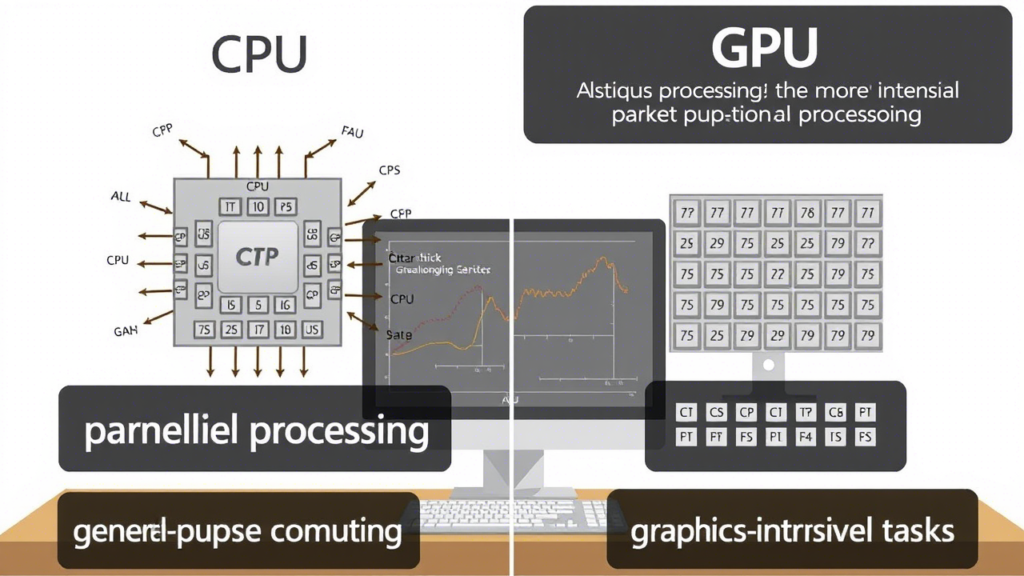CPU vs GPU: What’s the Difference?
In the world of computing, two key components handle the heavy lifting: the Central Processing Unit (CPU) and the Graphics Processing Unit (GPU). While both are essential, they serve different purposes and excel in different tasks. Understanding their differences can help you make better decisions when choosing hardware for your needs—whether it’s for gaming, content creation, or general computing.
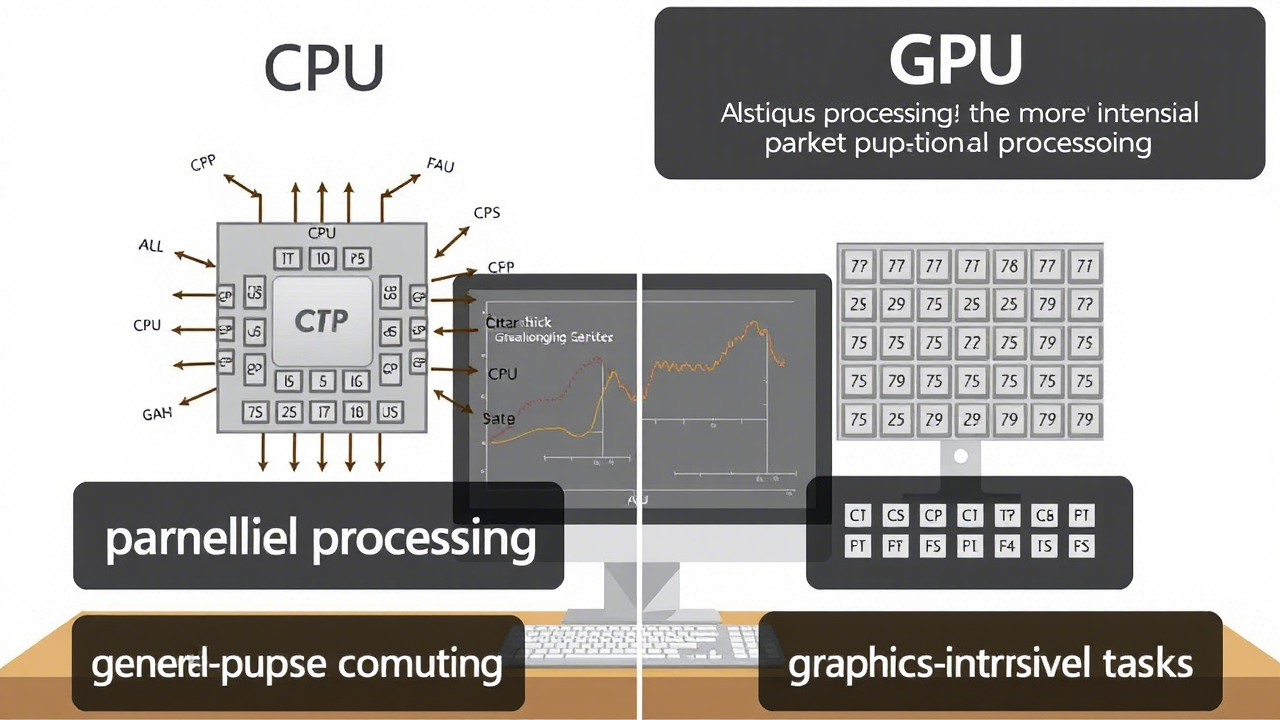
The CPU: The Brain of the Computer
The CPU is often referred to as the “brain” of the computer. It’s designed to handle a wide variety of tasks efficiently, making it a general-purpose processor.
Key Characteristics of a CPU:
- Fewer Cores (but more powerful ones): Modern CPUs typically have between 4 and 16 cores, with each core capable of handling complex tasks independently.
- Optimized for Sequential Tasks: CPUs excel at tasks that require quick, sequential processing, such as running operating systems, managing files, and handling everyday applications.
- Low Latency: CPUs prioritize fast response times for single-threaded workloads, making them ideal for tasks like web browsing, office applications, and system operations.
If you think of computing as a factory, the CPU is like a highly skilled worker who can perform a wide range of tasks with precision but may not be the fastest at repetitive, parallel jobs.
The GPU: The Specialized Workhorse
The GPU, originally designed for rendering graphics, has evolved into a powerhouse for parallel processing. Unlike the CPU, which focuses on single-threaded performance, the GPU is built to handle thousands of smaller tasks simultaneously.
Key Characteristics of a GPU:
- Thousands of Smaller Cores: GPUs have hundreds or even thousands of smaller, less complex cores optimized for parallel workloads.
- Designed for Throughput: Instead of focusing on single-threaded speed, GPUs excel at performing many simple calculations at once, making them ideal for graphics rendering, machine learning, and scientific simulations.
- High Bandwidth Memory (HBM): GPUs use specialized memory architectures to quickly process large blocks of data, which is crucial for tasks like video editing and 3D rendering.
Using the factory analogy again, the GPU is like a team of workers, each handling a small part of a larger task simultaneously—perfect for jobs that can be broken down into many parallel operations.
When to Use a CPU vs. GPU
Best for CPU:
- General computing (web browsing, office work)
- Running operating systems and software applications
- Tasks requiring high single-thread performance (e.g., compiling code)
- Database operations and server workloads
Best for GPU:
- Gaming and real-time graphics rendering
- Video editing and 3D modeling
- Machine learning and AI computations
- Cryptocurrency mining (though less common now)
- Scientific simulations (physics, weather modeling)
The Synergy Between CPU and GPU
Modern systems often leverage both CPUs and GPUs to maximize efficiency. For example:
- In gaming, the CPU handles game logic and AI, while the GPU renders visuals.
- In machine learning, the CPU manages data preprocessing, while the GPU accelerates neural network training.
Some processors, like APUs (Accelerated Processing Units) from AMD, integrate both CPU and GPU into a single chip, offering balanced performance for everyday tasks and light gaming.
Conclusion: Choosing the Right Tool for the Job
CPUs and GPUs serve different but complementary roles in computing. If you need fast, sequential processing for everyday tasks, a powerful CPU is essential. If your work involves large-scale parallel computations—like gaming, AI, or video rendering—then a strong GPU will make a significant difference.
For most users, a balanced system with both a capable CPU and GPU is the best choice. However, specialized workloads (such as deep learning or high-end gaming) may require prioritizing one over the other.
Understanding these differences ensures you invest in the right hardware for your needs—leading to smoother performance and better efficiency in your computing tasks.
Would you like recommendations based on your specific use case? Let us know in the comments.